WHAT IS THE IMPETUS SELECTION ASSESSMENT?
The impetus selection assessment is a tool to help identify the impetus that best aligns with your business expectations and goals.
INSTRUCTIONS
This tool utilizes a series of questions to know the importance of certain procedures in your business and the changes you are willing to make to enhance your business. To accurately know the results of the impetus selection assessment, it’s important to answer according to the situation of your business.
Expectations and effort
Once you start the tool you will see two sections. The first section is a horizontal bar graph that will show the status of the four impetus in your business. This graph will automatically change according to the answers given in the second section.

Questions for your impetus
The second section contains the questions that must be answered to get the results of the impetus selection assessment, each question is answered with one of the three answer options shown below the questions. If it is required, it’s also possible to give a short explanation to each answer with the input box located below the answer options.

Helpful information
Some questions show additional information that may help to understand them; to see this additional information you need to select the “additional info” button that will show a text bubble with said information.
If you wish to redo the questions, select the “reset questions” button to start from the first question. To proceed to the next question, it’s necessary to answer the current question and select the “next” button.
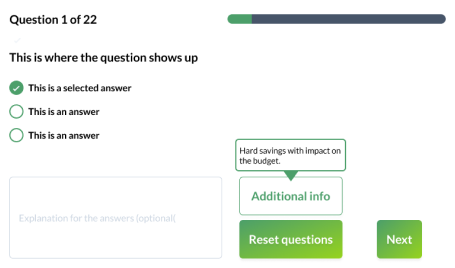
Get the results from the tool
Once all the questions had been answered, the tool will show the completed graph as a result, this final graph will tell which impetus you are looking to enhance your business and which impetus you are setting your efforts to improve your business.

The tool now shows two options, one of the options is the “reset” button previously mentioned and the other option is the “get results” button, this option shows a section for you to provide the email that will receive the results of this tool.
The results will be sent to the given email in a PDF format (this PDF will contain the final graph and the answered questions with their respective comments if there were any).

If you need help understanding this tool, here is a demonstration video:
